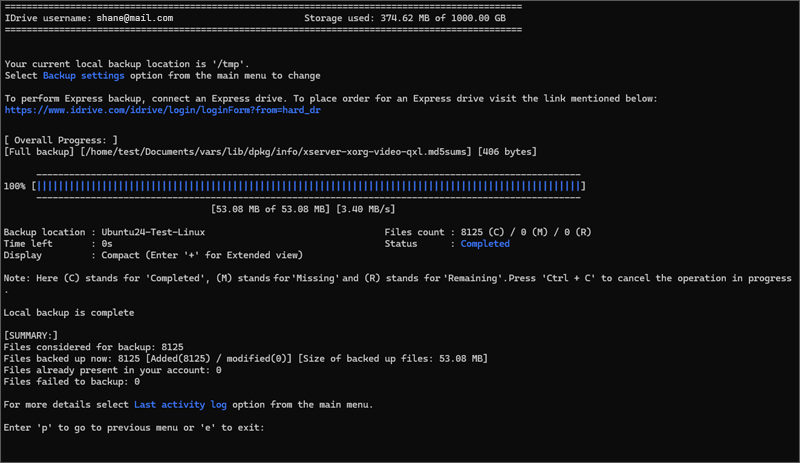Data Backup
Data Backup
Use IDrive Express for Linux to speed up bulk data transfer from your Linux machines to the cloud account. Transfer your data to the temporary storage device shipped to you by IDrive and send it back to us. We will upload it to your cloud account. Data is secure on transfer and storage with AES 256-bit encryption and optional private key.
To perform an express backup of your files and folders,
- Connect the storage device shipped by IDrive to your Linux machine.
Note: Make sure that the connected storage device is properly mounted on the Linux machine. - Open Terminal and run the following command:
idrive - Add files/folders to express backup set:
- Select 'Edit local/express backup set’ from the main menu.
- Enter the file/folder path for express backup.
- Save and exit.
- Set up the Express backup location:
- Select 'Backup settings’ and then choose 'Local backup location’.
- Select the mounted express drive location.
- Go back to the main menu.
- Start the Express backup:
- Select 'Start local/express backup’ from the main menu.
Once the express backup completes, a summary of the operation will be displayed on-screen. For more detailed information, you can view the complete log by running idrive and selecting 'View logs’ from the main menu.
After the data transfer is complete, eject the device from your Linux machine and ship it back to us.