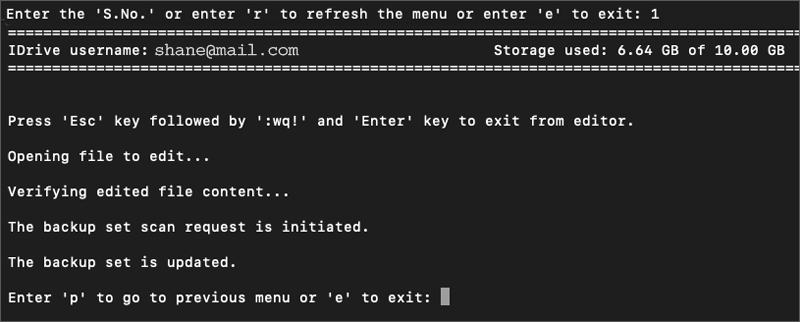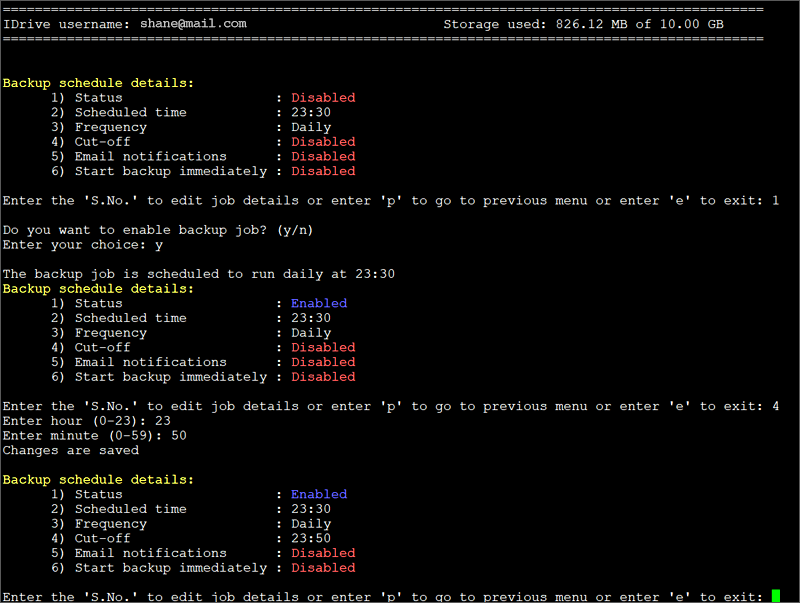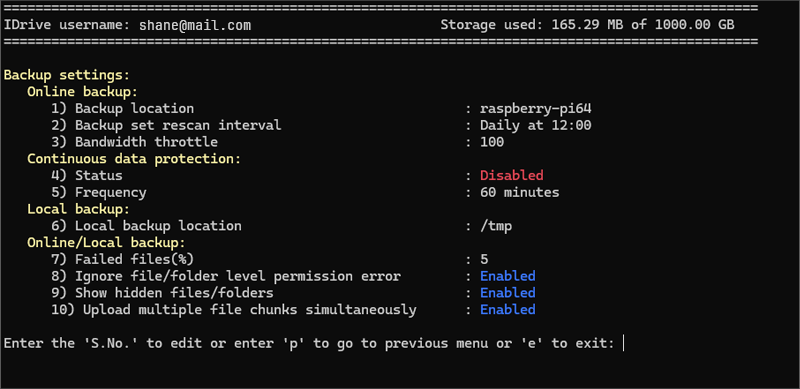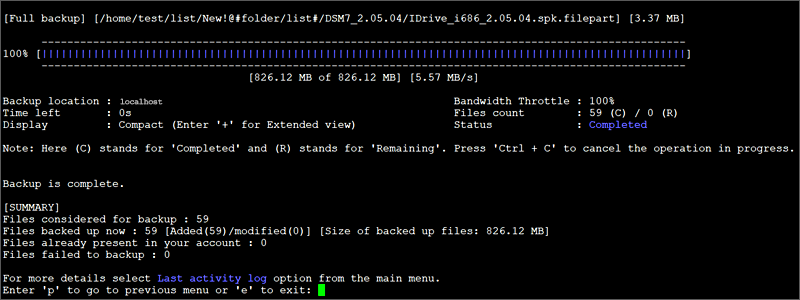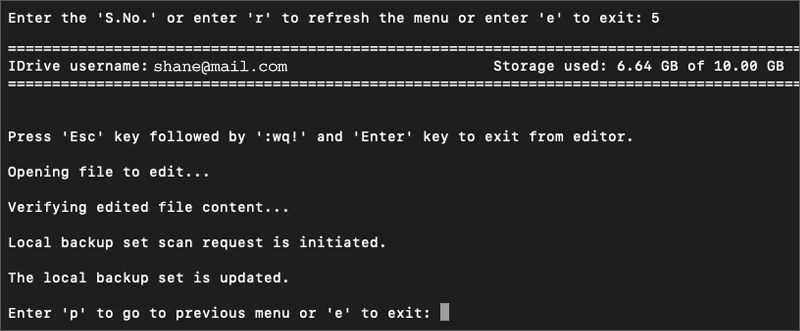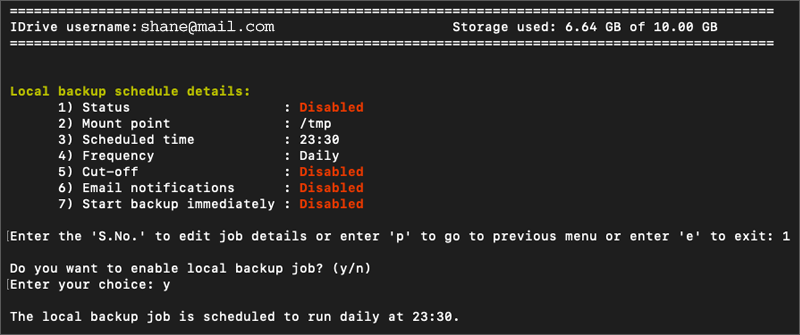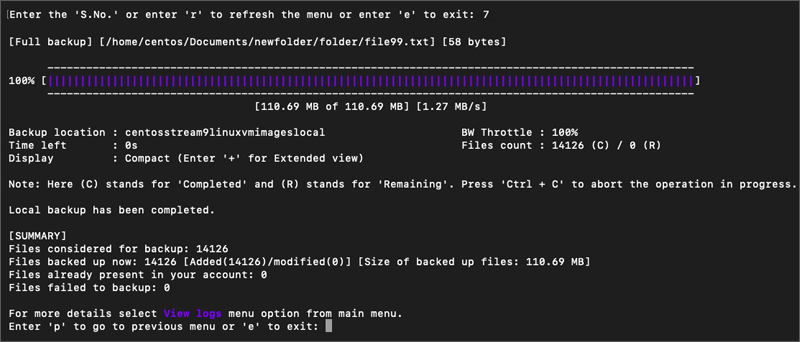Linux Package Guide
- Linux Backup
- Getting Started
- Backup Operations
- Restore Operations
- Settings and Logs
- Account Settings
- FAQs
Backup Operations
This guide provides information on creating and editing backup sets for local or cloud backups, excluding files, performing manual backups, and scheduling backups.
Sections in this guide: |
|
| Online Backup Options | |
| a. Edit backup set | |
| b. Schedule backup | |
| c. Enable CDP | |
| d. Start backup | |
| e. Stop backup | |
| f. View backup progress |
|
| Local Backup Options | |
| a. Edit local backup set | |
| b. Schedule local backup | |
| c. Start local backup | |
| d. Stop local backup | |
| e. View local backup progress |
|
| Express Backup | |
Express BackupIDrive provides a physical storage shipment option for quick backup and retrieval of bulk data. You can use the local backup options to backup data to an Express device and ship it back to IDrive. Visit here for more information on IDrive Express Backup and how to place order for an Express device. Get Started with IDrive Express™Click here for information on Express Backup and Express Restore. |