Cloud Manage is currently not supported by IDrive® BMR version 7.0.0 and above.
Cloud Manage provides the ease and flexibility of managing the BMR devices from anywhere. The access to the device web interface is established via the IDrive BMR cloud portal, allowing connection from any external or internal network.Once connected, you can administer the device as well as manage all backup and restore operations.
Manage BMR devices via cloud
Remotely access your BMR devices from anywhere via the 'Cloud Manage' feature. Once connected to the required BMR device, you can administer the device operations with full access to the local web console.
Click to read detailed steps for accessing the BMR device.
Via Cloud Manage, you can:
Schedule backups
Schedule backups of the machines on the BMR device or initiate their immediate incremental or full backup via the Dashboard tab. You can also schedule cloud replication of your backups.
Create restore points
Initiate data restore operations by creating file-level recovery points for backed up machines. You can also create virtual instances of your physical machines and VMware servers.
Manage settings
Manage notification settings for BMR device and BMR backup operations. Also, configure your mail server settings, BMR network settings, and DNS server settings.
You can also use the web console to monitor your BMR activities, add computers and VMware machines for backup, view comprehensive statistics, and more.
Remotely access your BMR devices
-
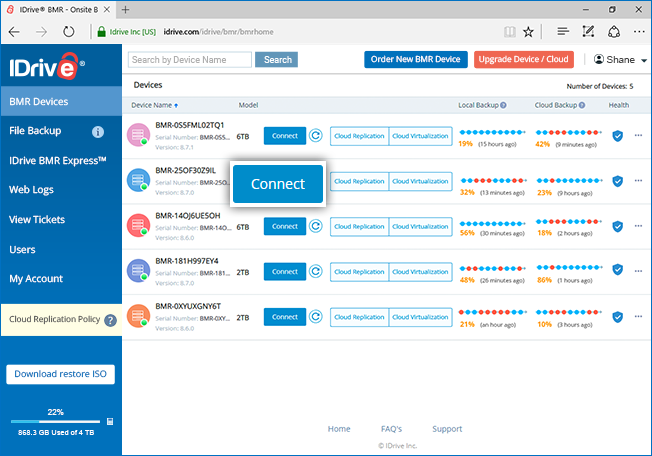
Sign in to the web client
Sign in to www.idrive.com with your BMR credentials. The 'All BMR Devices' tab displays a list of all your BMR devices. Click 'Connect' against the required device.
-
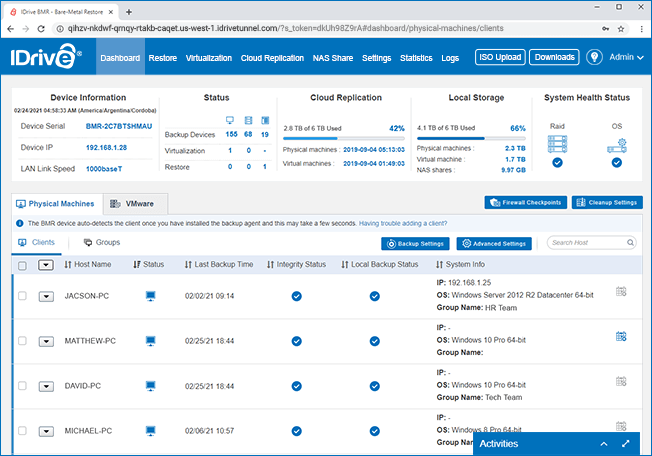
Remotely access BMR devices
You can perform local backups, create restore points, configure device settings, monitor device health, view logs, and more.
Note:
- The Cloud Manage feature is enabled by default for all the BMR users.
- If the BMR device is purchased through a reseller, the reseller will have access to your BMR device with automatic login through the Partner Management feature.
- In the case of BMR devices with firmware version 8.3.0 or older, access to the device web interface is established via a remote access window.