High availability of virtual machines
Virtualize your machines within a few seconds. With IDrive BMR, your business can be up and running even during a technical breakdown, thereby helping you minimize downtime.
Access cloud virtualization via the web
Respond to disasters, software issues, and server failures instantly by virtualizing any recovery point of your computers and VMware machines. Create virtual instances on your local IDrive BMR device or the IDrive cloud without any additional hardware or hypervisor — both have built-in KVM, a powerful hypervisor that supports fast virtualization.
Virtualize your machines within a few seconds. With IDrive BMR, your business can be up and running even during a technical breakdown, thereby helping you minimize downtime.
The CPU and RAM availability of the IDrive BMR devices are suitably enhanced to support stable virtualization and high performance of the virtual instances.
Create and access virtual instances of your machines on the cloud via the web console from any external network.
IDrive cloud uses SSD / NVMe-backed caching for optimal performance, thus enabling maximum throughput for the virtual instances.
Optimize hardware configurations for local virtualization with detailed information on CPU, memory, disk, and network utilization metrics of the instance.
The recovery points in the backup chain are independent of each other. If any older recovery point is deleted/corrupted, you can virtualize using the latest recovery points.
Backup recovery points are cloned for creating virtual instances. The original recovery point remains unaffected by virtualization.
The IDrive cloud file system routinely checks for unexpected data integrity errors and attempts to fix them as and when they are detected during the scan.
The device will continue to backup data from the local virtual instances of the computers. The latest data will be available for restore when your system is up again.
Create up to 4 virtual instances — both on the device and the cloud — considering the RAM availability of the device and cloud storage.
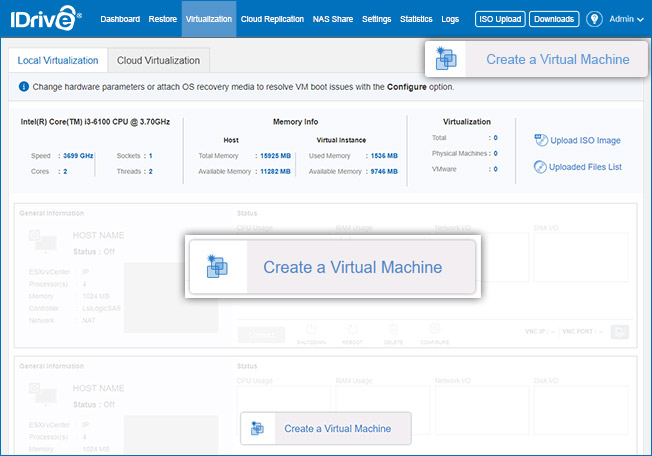
Create a virtual instance either on the local device or on the cloud.
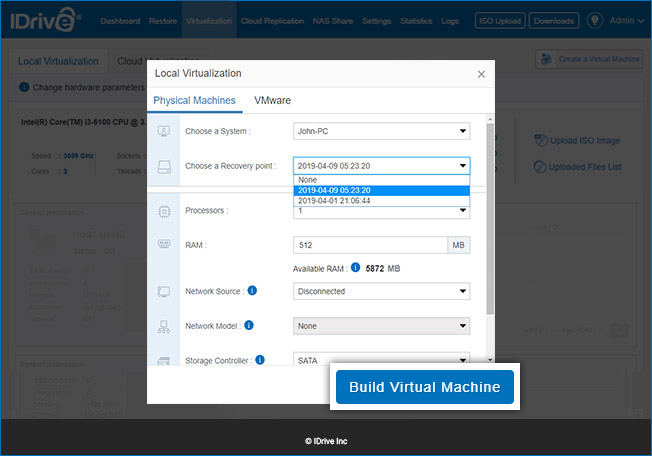
Select the machine, choose the recovery point, and configure hardware parameters.
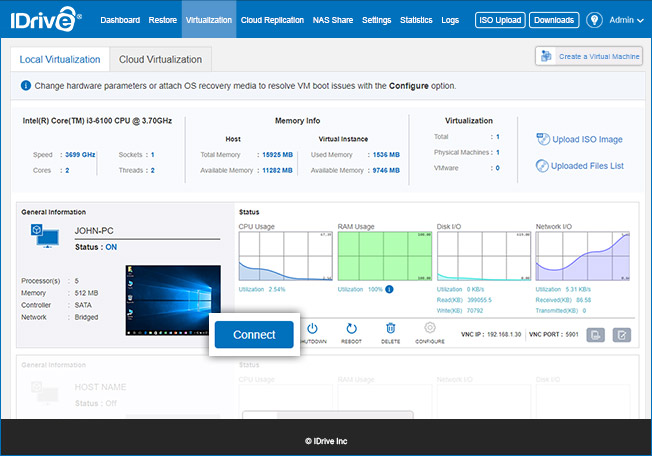
Establish connection with the virtual instance and continue with daily operations.
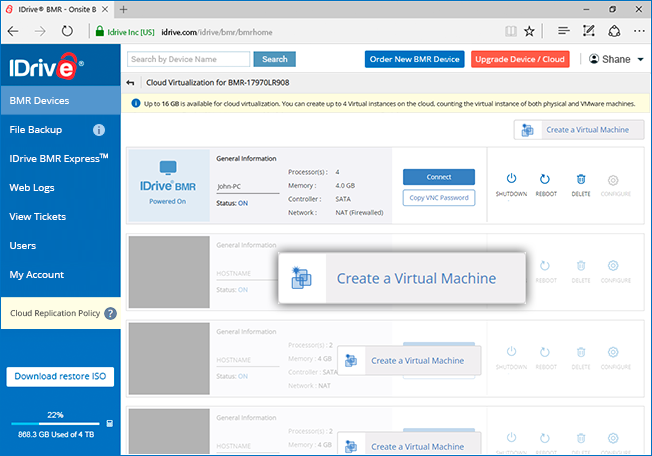
Manage cloud virtual instances from any external network via the web console.