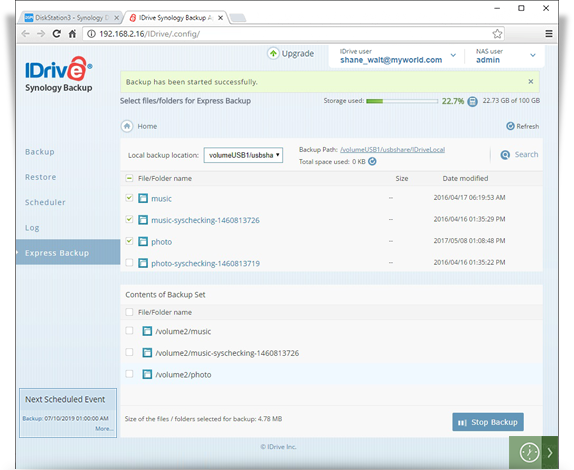Data Backup
Data Backup
Speed up data transfers from your NAS devices to the cloud account via Synology Express. A temporary storage device is shipped to you by IDrive, wherein you can transfer your files. Your data is secured during transfer and storage using 256-bit AES encryption, with an optional private key.
To perform an immediate express backup of your files and folders,
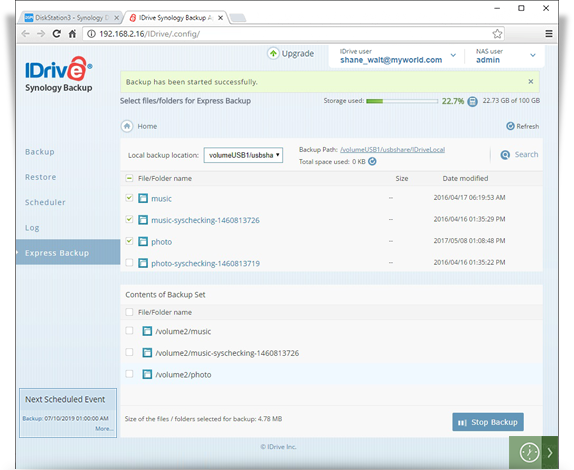
- Go to the 'Express Backup' tab in the Synology Backup app page and select the express device, from 'Local Backup Location' drop down menu, to which you want to backup your data.
- Select the files/folders for backup. The selected files/folders appears in the 'Contents of Backup Set' section.
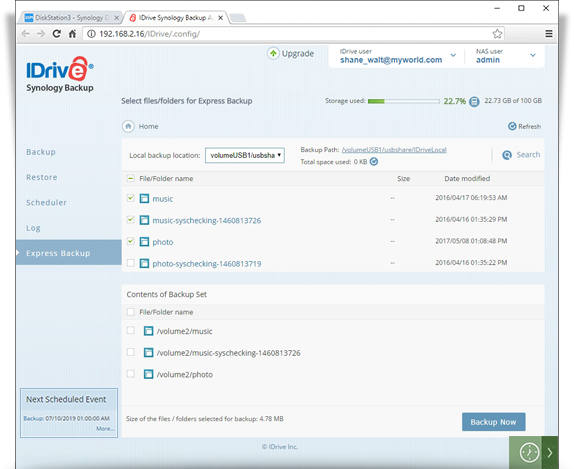
- Click 'Backup Now' to start the express backup operation.
Note: You can exclude individual files/folders (for e.g. file extension like tmp), which may be part of the backup set, from being backed up to your account. From the 'Select files/folders for Express Backup' list, click the drop-down arrow against the respective file/folder and click 'Add to Exclude List'.
If you wish to stop the express backup operation once the backup is in progress, click 'Stop Backup'.