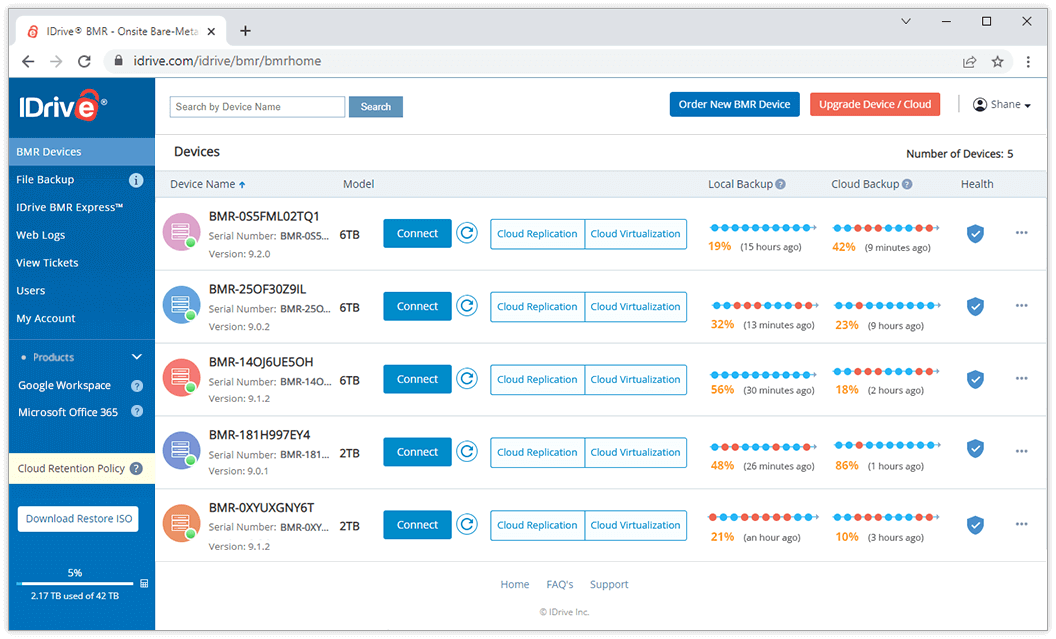Access and manage data remotely
Cloud manage
Connect to the interfaces of the IDrive BMR devices registered under your account via the web. Manage backup and restore operations/settings on the device from any external network.
Cloud virtualization via web
Create virtual instances using the backups on your IDrive BMR cloud account. Manage and control the cloud virtual instances from anywhere.
IDrive® BMR web management components
IDrive® BMR Devices
View the device details, edit the device name, monitor the last 10 local and cloud backups of a device, and manage the cloud replication recovery points.
IDrive® BMR Express™
Want to expedite bulk data transfer to the cloud? Fill out a shipment form and place an order for an IDrive BMR Express device.
Monitor activities
View or download the logs of all the web-related activities of your IDrive BMR account.
File backup
Secure your Linux, Mac, and Windows computers and mobile devices at the file-level using the available cloud space.
File restore
Perform granular recovery for individual files from your cloud backups.
View tickets
Create support tickets for technical assistance. View and track the status of all the tickets in your account.
Manage account
View and update profile information and your credit card details. Also, enable or disable two-factor authentication for your account.
Cloud retention policy
Manage your cloud data retention by specifying the duration for retaining the full and incremental image backups of your devices.